Editor's review
AutoCAD to PDF Converter is a standalone conversion utility to convert you DWG / DXF format to PDF format without need to AutoCAD software. It supports almost all versions of DWG/DXF file formats.
Features: This batch conversion utility is useful to convert industry standard DWG or DXF files to PDF documents individually or in a batch.
To perform a conversion process you need to follow the instruction wizard. In five simple steps you can convert your DWG / DXF / DWF file to PDF formats. You can add individual files or add file from the folder for conversion, you can set an option to include subdirectories. In the second step set output options like output quality in DPI, higher the DPI value better the quality of output. Define page size or select the page size from the supported list, set layout, output color, output type like create individual PDF per drawing or merge into single PDF. You can add font / xref path as well. In the third step you can set pen width for pen color. In fourth step you can define output folder where to store the converted file. The application allows you to add text watermark to your converted PDF file to protect it from the misuse. You can also encrypt PDF files by applying password and set encryption options like print permission, copy permission and modify permission. In the last step click “Convert” button to start conversion process. After conversion your converted PDF file gets saved at the defined location.
Overall: This is a nice program to convert your DWG / DXF files to PDF format files.


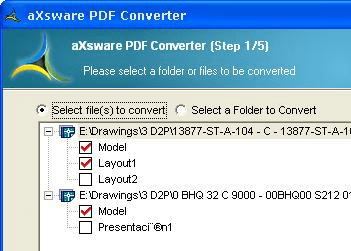
User comments